Trades
Use the orderbook to track all open, completed, and rejected orders.
Orderbook consists of two section - Open orders - Executed orders
Open orders¶
Open order usually consist of SL-M orders which are placed by the user while entering a position. Once the target profit is hit, a one click notification is sent to the user to close the position in profit. If user accepts the notification and closes the position in profit, the SL-M order will still be open and it is mandatory for the user to cancel the SL-M order.
Cancel SL-M notification can be accessed from the notification page only by clicking on the bell icon or user can use the open orders section in orderbook.
Note
If the SL-M order is not cancelled and if there is volatility in the stock the chances of getting a new position opened is possible and it is not tracked by Streak.
Once the strategy cycle gets completed by hitting the target profit user has to manually cancel the order that they have placed during entering the position.
Note
For CNC positions SL-M is valid only for the day. The user has to place the SL-M on their own if their position is carry forwarded for the next day.
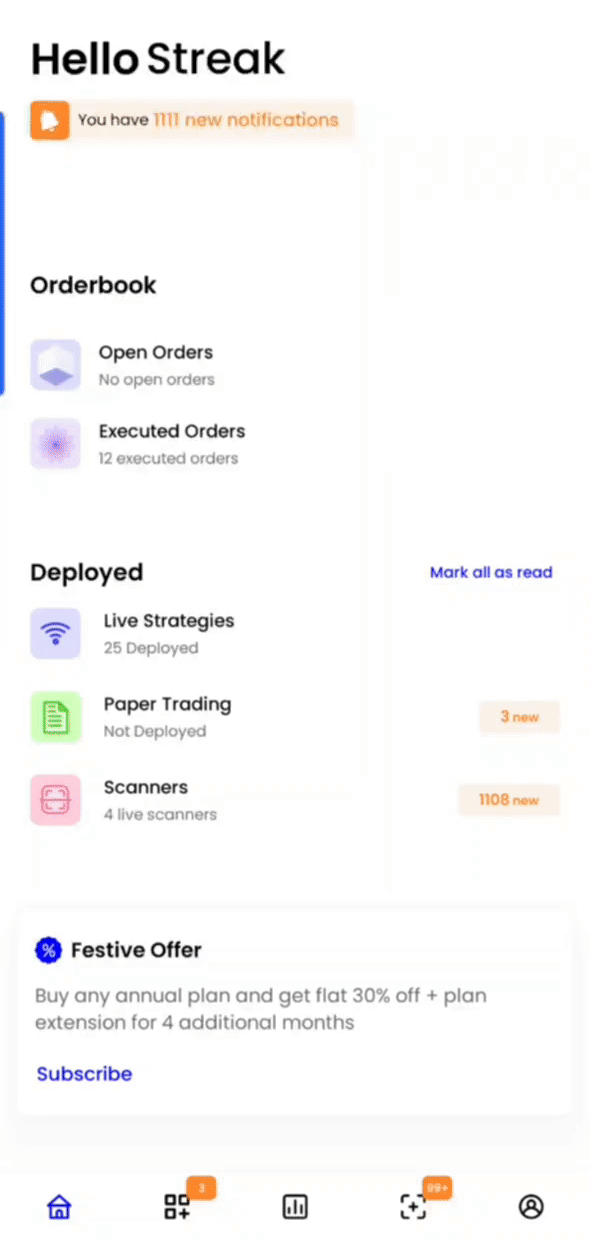
Executed orders¶
Executed orders consists of all the orders executed including COMPLETED, CANCELLED and REJECTED. Order summary can be seen by clicking on the ":" and then select DETAILS a popup will appear displaying all the order details and reason as well for REJECTED orders.
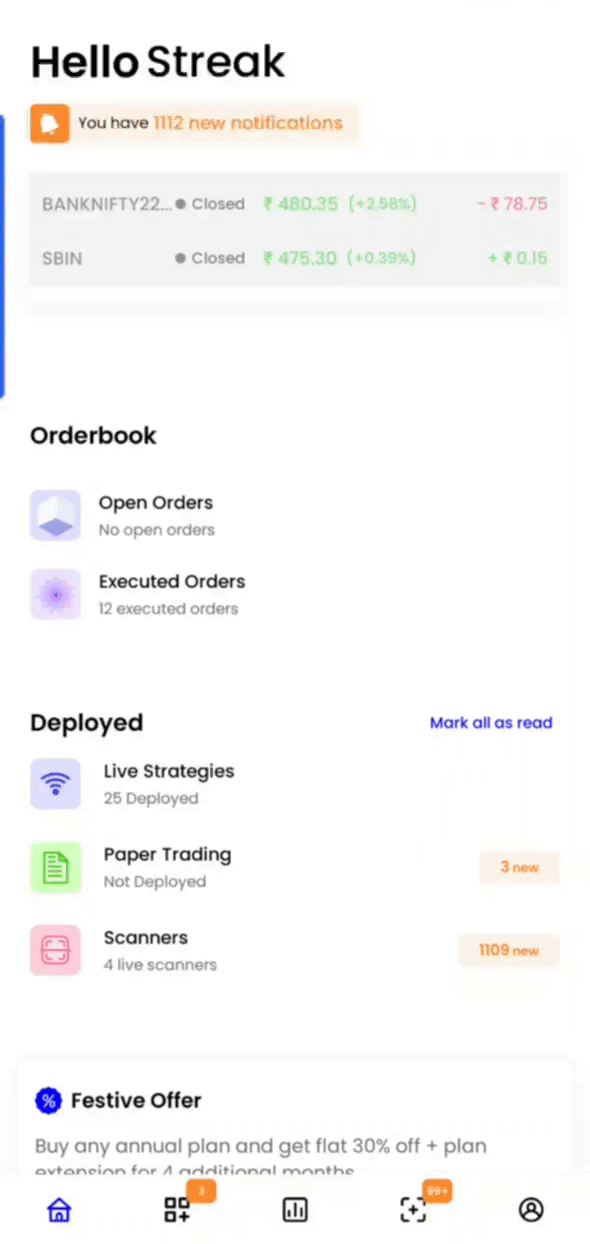
Filter¶
Filter button is also available to filter the orders placed from Streak and your broker platform.
Note
All orders placed from Streak will also be visible from your broker platform as all orders are placed through your broker only.
Portfolio section allows you to view all F&O and intraday positions
It is divided into 2 sections:
- Positions
- Holdings
Positions¶
Positions consists of all the stocks, stock futures and options, and currency/commodities futures that the user might have entered during the day.
Irrespective of the direction (Buy/Sell) and the number of strategies created for a single scrip the overall position can be viewed for the scrip on the positions page.
Example
If there is an entry from one strategy which buys 1 stock of SBIN and an exit from another strategy which sells 1 stock of SBIN both order type being MIS, then in positions the open quantity will be zero for the SBIN scrip provided you have not taken any position for SBIN directly or through any other strategy. However both the strategy will still be live and continues to track position.
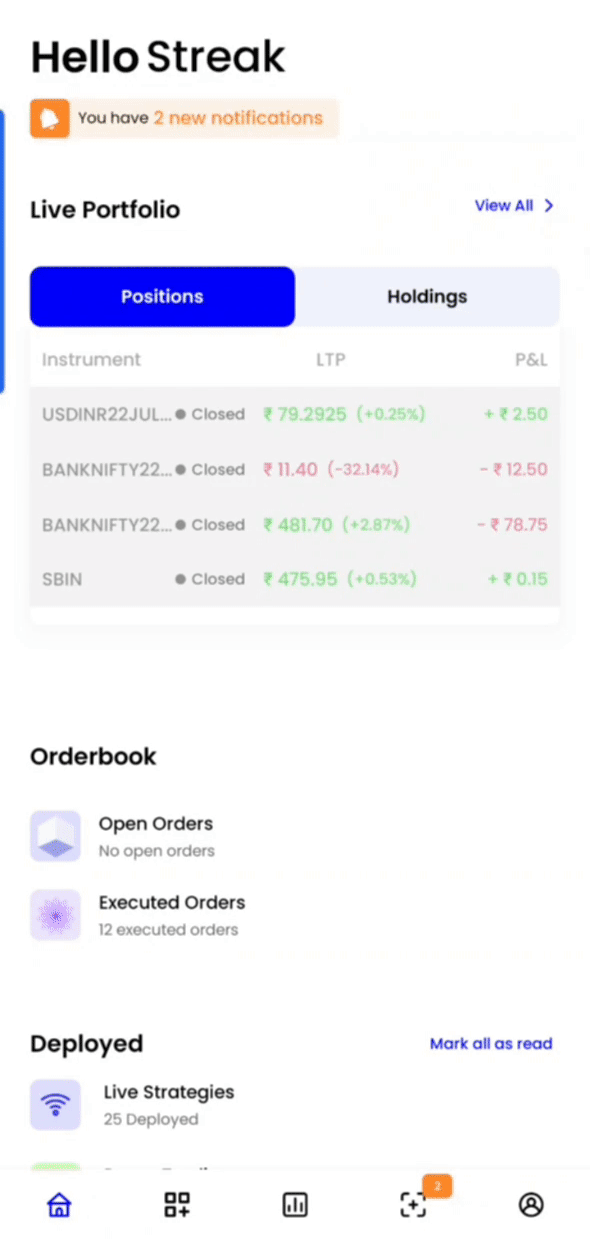
Holdings¶
Holdings consists of all the scrips that were not squared off or were Bought or Sold with CNC/NRML order type.
Filter¶
Filter button is also available to filter the holdings placed from Streak and your broker platform.
Note
All holdings placed from Streak will also be visible from your broker platform as all orders are placed through your broker only.