Dashboard
The Dashboard is the snapshot of:
- Portfolio Summary
- Pick up where you left off
- Deployed Insights
- Streak Usage and Funds
- Discover Strategies and Scanner
- Top Movers

Portfolio Summary¶
This section will provide you with a quick view of your positions and holdings along with the LTP, Quantity, and Real-time P&L. Also, have a glimpse of all your open and closed orders. This information is fetched directly from your broker account.

Pick up where you left off¶
All your incomplete strategies and scanners will be visible here. Clicking on any one of them will take you back at the exact moment where you had left it, allowing you to easily get back on the track with your thinking cap on, to complete the strategies/scanners.

Deployed Insights¶
At a glance, you will get to know what all you have deployed using Streak, right from live strategies, scanners to paper trading.
The 1st Bar (Orange) how many symbols have been deployed, but are yet waiting for their triggers as per the strategy conditions.
The 2nd Bar (Red) shows number of symbols that are in the entered state and the position is open. The same Red bar also indicates the number of scanners you have taken To Live.
The 3rd Bar (Gray) is stating how many symbols have come to a stopped state.

Streak Usage and Funds¶
Funds section shows your current available balance along with the margin used and the total account value
Streak usage displays the number of Backtests, Deploys and Scanner consumed and the remaining balance. For example, ‘900/1000 Backtest Per Day’ states that 100 backtest counts have been deducted and 900 counts are remaining. Similary, '92/100 Concurrent Deployment' means that you have deployed 8 strategies/instruments out of 100. At any given point of time, you can have 100 deploys with the Ultimate plan.
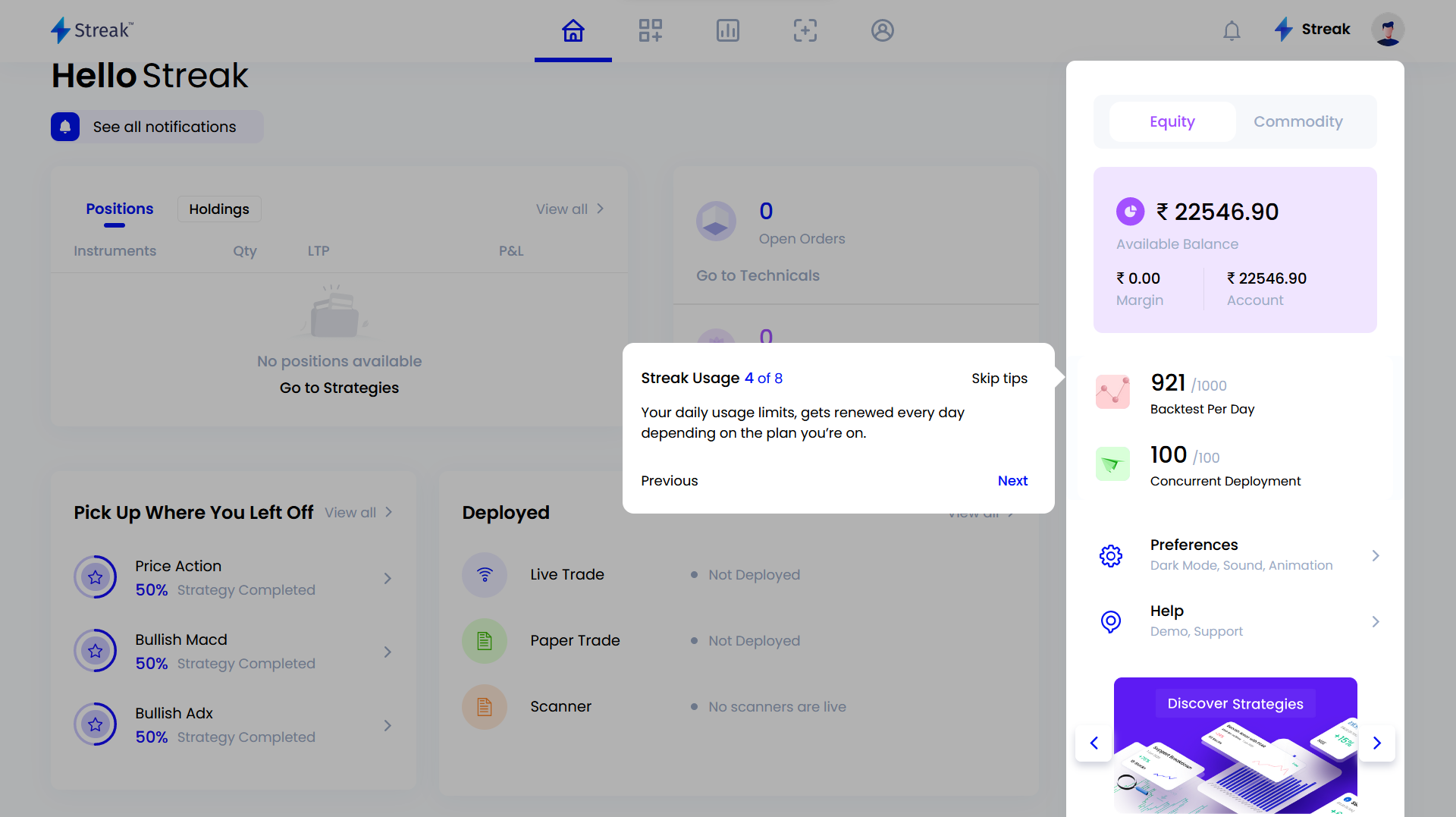
Discover Strategies and Scanner¶
Discover allows you to access numerous backtested sample strategies and scanners to get started with. You can search and filter strategies based on their nature, whether it is trend following, mean reversion, momentum, or price action, and deploy it directly. You can also view or edit the strategies in case you want to further optimize the backtest results. Likewise, you can filter scanners based on different categories like Bullish/bearish trend, chart patterns, range breakouts and many more.
Clicking on the Strategy card will take you to the Backtest result of the strategy. You can click on the View All button to go to the Discover library and view all the strategies.

Note: If you view backtest result of strategies in Discover, your daily backtest balance will decrease by 1 count.
Deploying discover strategies¶
To deploy a discover strategy provided, from the right-hand corner click on copy, now the strategy has been copied into your account under My Strategies with the sample strategy details pre-filled. You have to click on ‘Deploy All’, scrips present in the strategy will be selected and post accepting the tradings terms, the strategy is deployed.

You can quickly copy the strategy to get started. You will notice all the fields are pre-filled and you just have to give a name and run backtest. This will run the backtest on default instruments that were pre-selected for the sample strategy. You can also add other instruments and run backtest to see the performance of the strategy.
DISCLAIMER
Users can check the sample strategy provided in Discover to understand how indicators work and how to use them. Streak is not responsible for any profits/losses that occurred after deploying sample/discover strategies in the market.
Top Movers¶
Keep a track of all the stocks that are making Huge Trends based on the timeframe you select. Instantly get a list of top mover on Hourly, Daily, Weekly, and Monthly timeframe.
