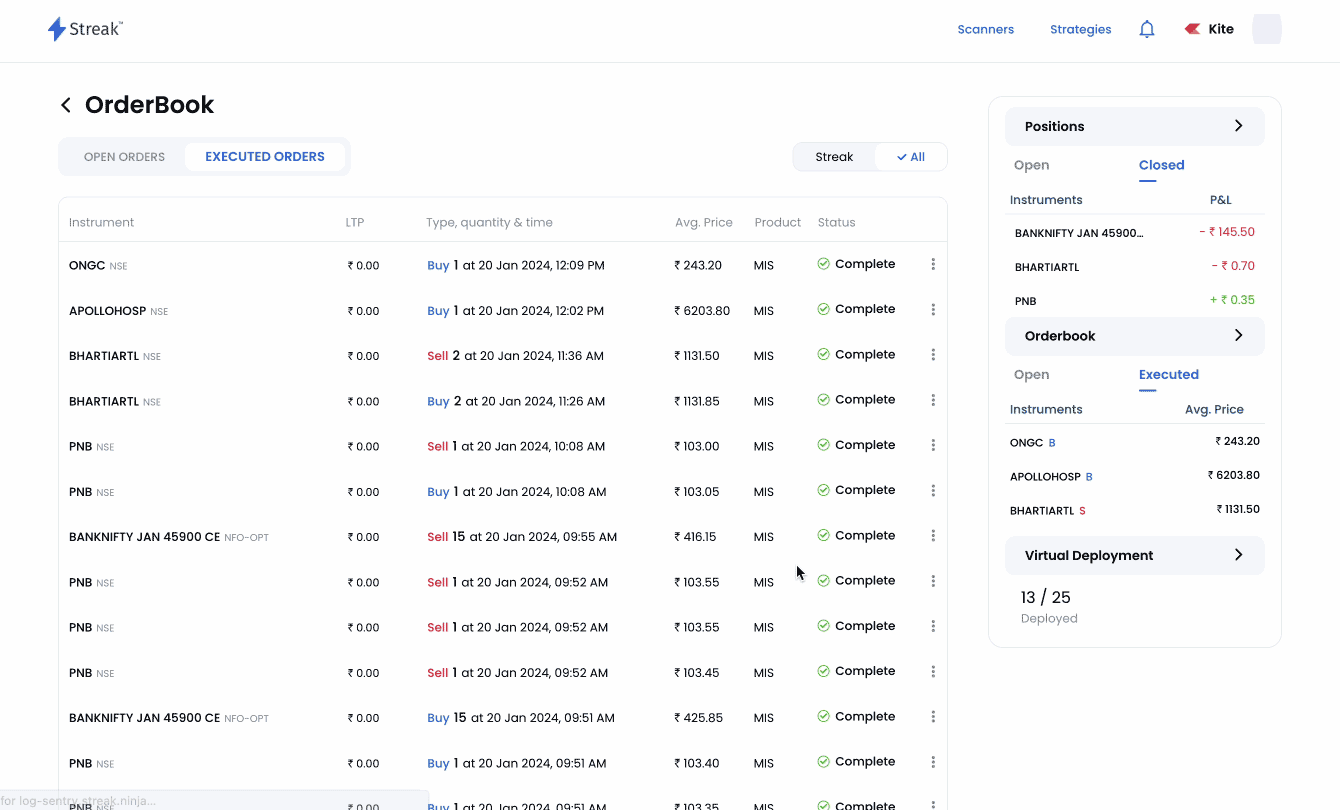Scanners
Scanners lets you scan thousands of stocks across equities, futures and options to find top performing stocks/instruments according to user-defined search queries. Our proprietary technology features 80+ indicators, advance math functions and Buy/sell integration to enable disciplined trading.
On Streak, you will find a collection of over 250+ pre-built scanners that are based on technical indicators. All the scanners created by the user are under "My Scanners". This also includes scanners that you have edited or copied from "Discover Popular Scanner".
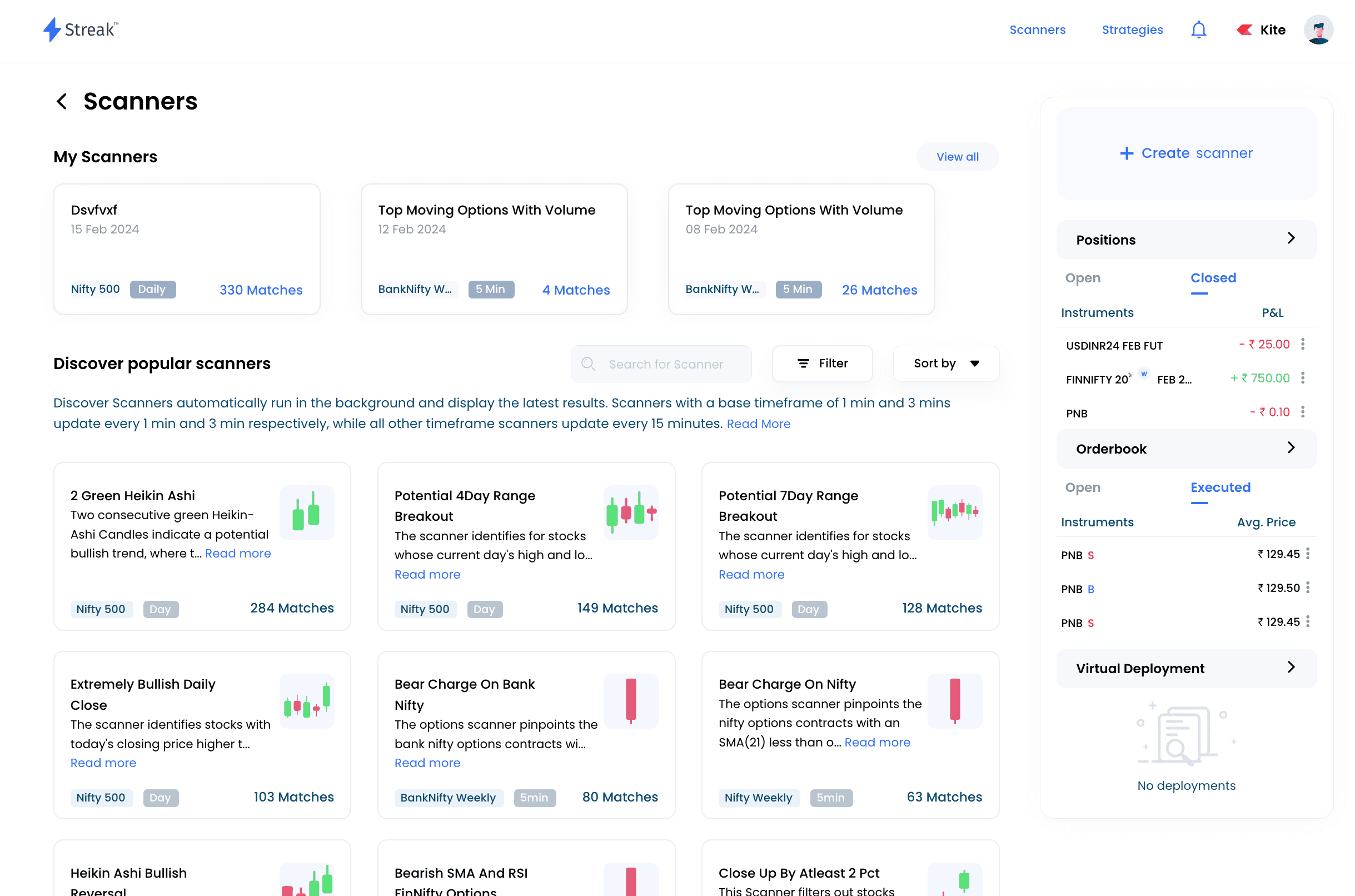
My Scanners - Create, Copy and Edit¶
You can easily copy existing scanners and edit them to make your own scanners. Once you make your changes, save the scanner with a name and run the scanner. You will get the latest results which you can explore. You can also create a new scanner from scratch by clicking on "Create Scanner".
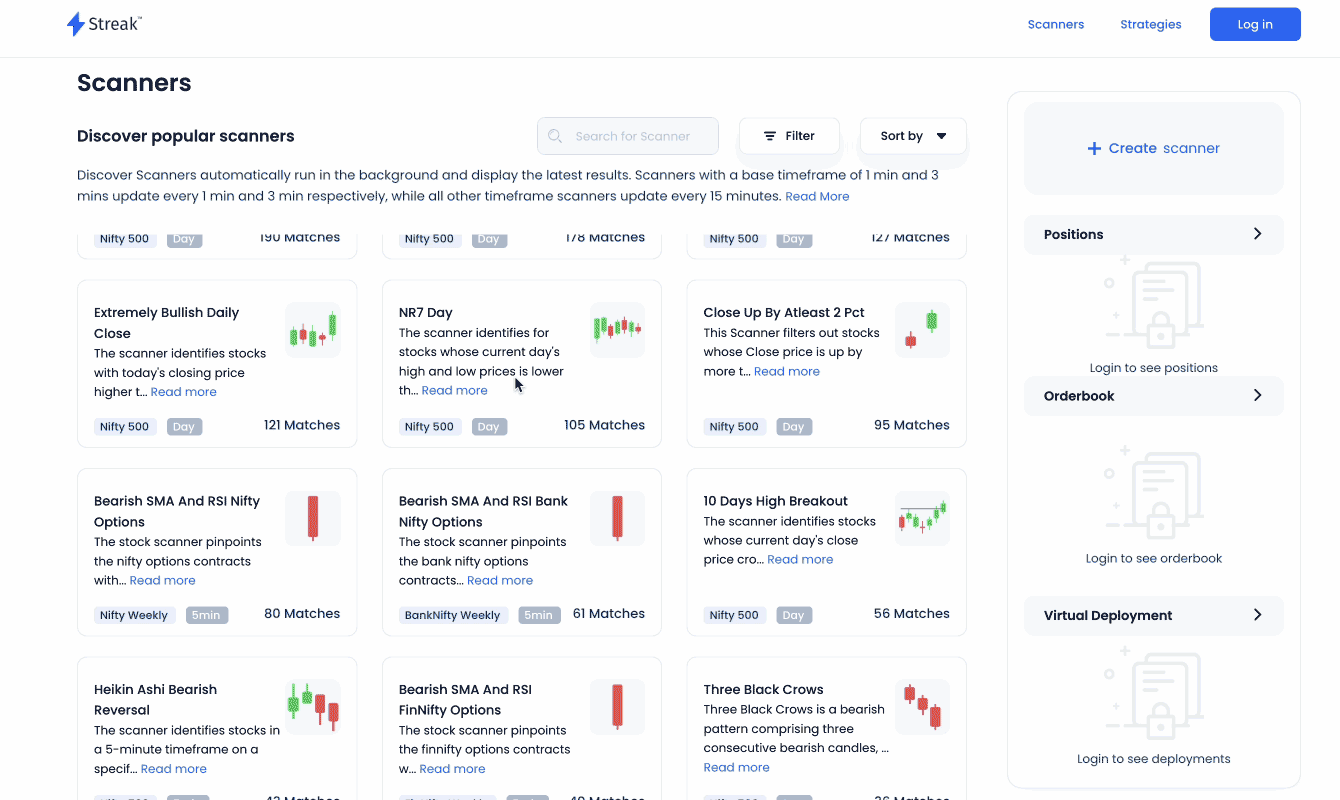
Note: Scanning is different from Backtesting
In Backtesting, the strategy used relies on historical data to study a stock’s previous behaviour and predict future movements. In scanners, the system uses a mix of historical data and near-real-time data according to the time interval to scan stocks that meet the parameters of a specific search.
Place orders on Kite¶
You can place orders on Kite directly from the results of your scans. Before placing an order, you click on Technicals to get a quick technical summary of that particular security.
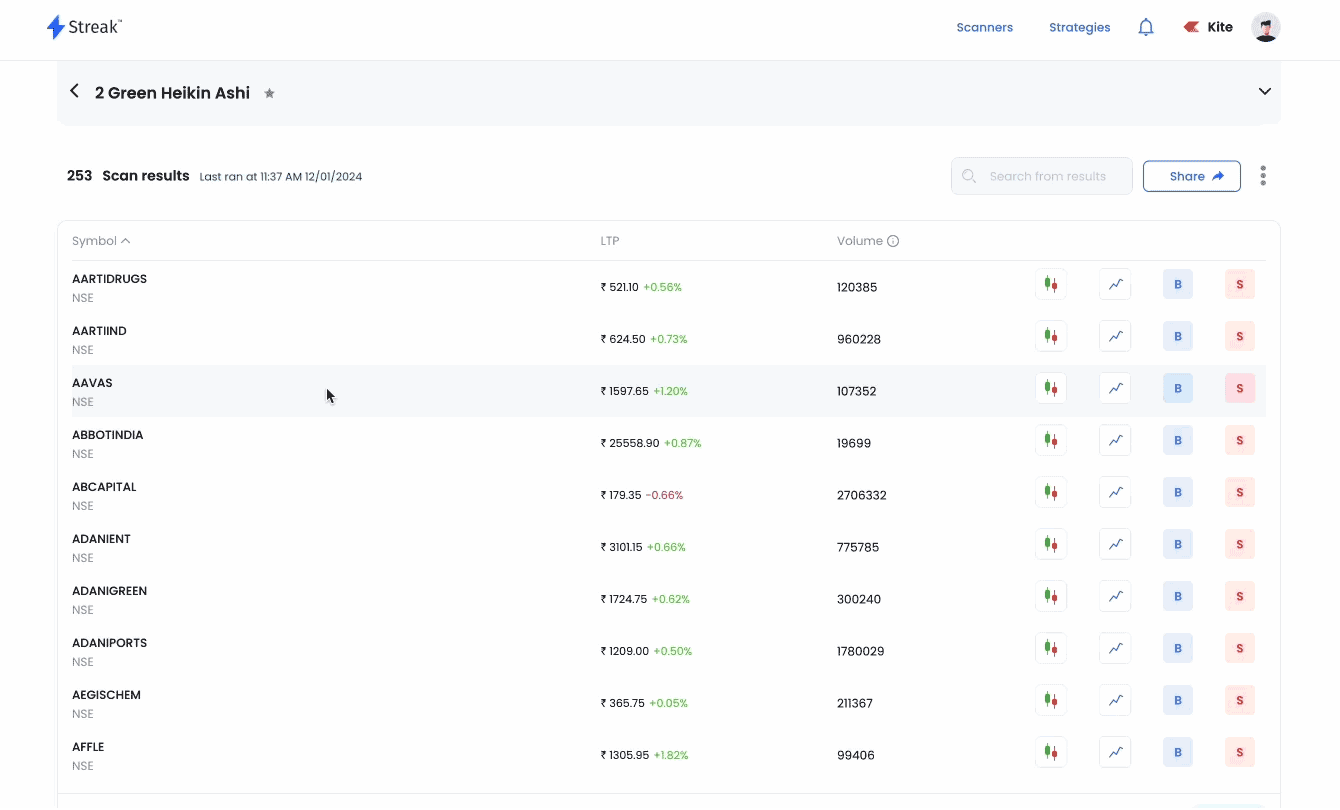
Orderbook and Positions¶
The orders that you place get routed through your Kite account. The orders placed are accessible on the Orderbook page. You can switch to ‘Streak’ to see all the orders placed via the Streak platform.
You can also view the positions from the “Positions” page.